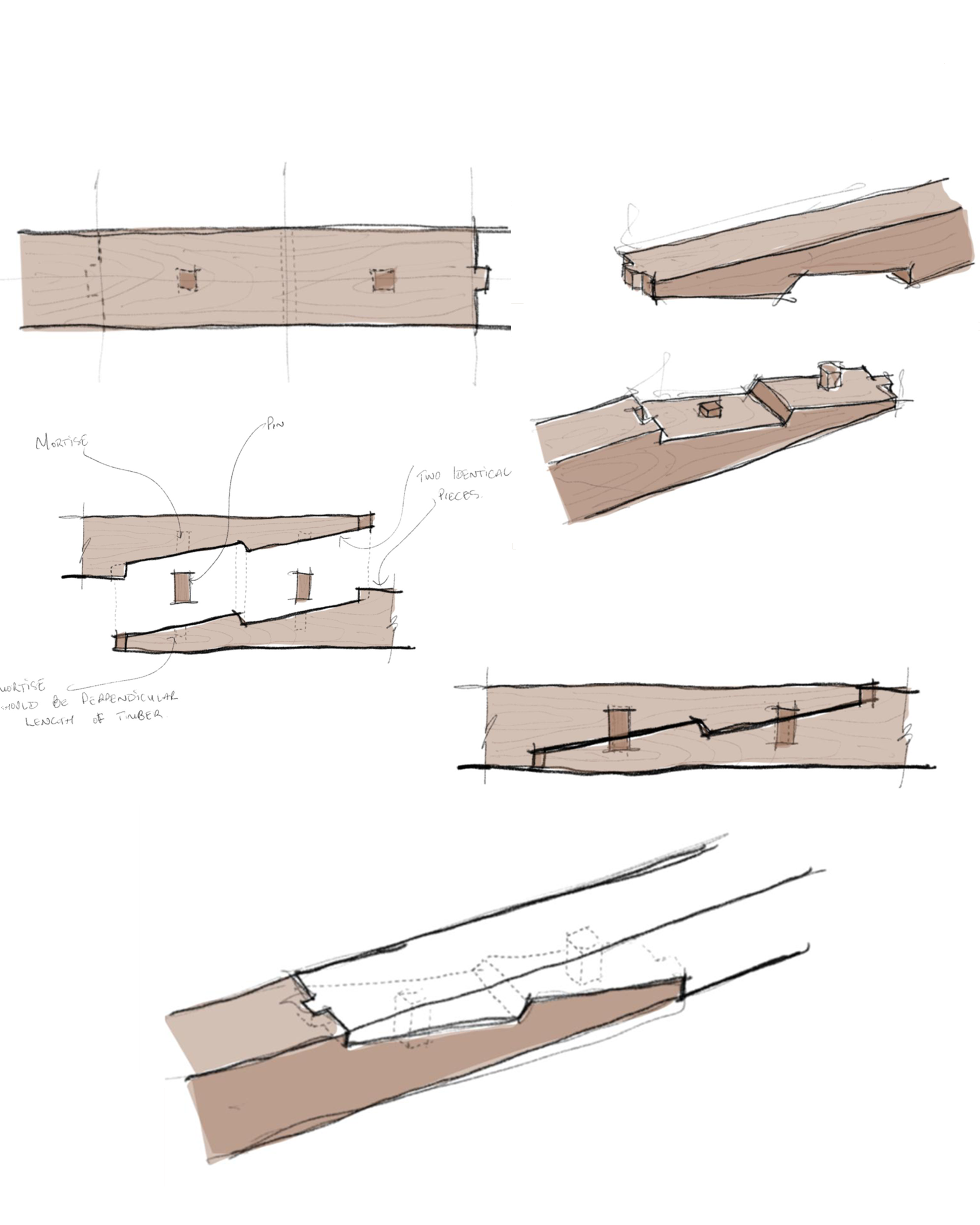Interlocking Elements
A Designers Guide to Japanese Joinery
eBook + 3D Pack
by George Hutchins
Built for architects, designers, and makers who want to understand the beauty and precision of traditional Japanese craft.
Complex joinery made beautifully easy to understand.
We’re living in a time where design and technology are evolving faster than ever. New tools appear almost daily, each promising to change the way we work. It’s exciting, but it can also feel overwhelming. The constant pressure to move quicker, produce more, and keep up with the pace of change.
But good design has never been about speed. It’s about clarity, care, and intent. The same qualities that define Japanese joinery: precision, patience, and a deep respect for the material and craft. These values remind us that true beauty comes from depth.
This eBook explores traditional Japanese joinery through a modern lens. Each joint has been studied and recreated using hand sketches, Rhino for 3D modeling and D5 Render to produce the images. The goal wasn’t to imitate, but to understand. To see how these systems of connection work, and how we can be inspired to interpret the values into our own contemporary design thinking.
Japanese joinery represents more than a construction technique. It reflects a mindset: to create with precision and purpose. To value simplicity. And to have the patience to allow time to shape the outcome.
Easy to Read Hand-Sketch Illustrations
Most joinery guides are too technical to inspire. These hand-drawn sketches make the logic visible, helping you see how each element connects.
What’s inside the eBook?
High-quality 3D Rendered Diagrams
Complex forms become instantly clear through precise 3D visuals. Designed so you can understand, analyze, and apply the beauty of joinery with confidence in your own design work.
Downloadable 3D Models
Explore, rotate, and deconstruct them directly in your design software, turning traditional craft into a hands-on learning experience.


Introduction
Chapter 01 - The Beauty of Wood as a Living Material

Chapter 02 - The Beauty of Vernacular Architecture

Chapter 03 - Basic Joints and Woodworking Terms
-
In this chapter you’ll learn the essential vocabulary of woodworking. From mortise and tenon to dovetails and and lap joints. You’ll understand the fundamentals that form the foundation for everything that follows.
Chapter 04 - The Japanese Joinery Catalogue
17+ beautifully illustrated Japanese joints.
Includes downloadable 3D files for study, adaptation, and digital experimentation.

Bonus Chapter: 3D + AI Design Case Studies
In the final chapter we look at how traditional craft can meet the latest technology.
____________________________________________________________________________
Earlybird Offer
Ends 21st October 2025
$49 USD
____________________________________________________________________________
Full Price
From 3rd November 2025
$69 USD
____________________________________________________________________________
Pricing Timeline
FAQ’s
Q1: Is the eBook lifetime access?
A1: Yes. You will have access to the eBook and its contents for life, meaning you can study at your own pace no matter how fast or slow.
Q2: Who is this eBook for?
A2: Architects, furniture designers, and makers who want to reconnect design with craft. Whether you work digitally or by hand, this guide helps you understand how traditional joinery logic can shape modern design thinking.
Q3: Do I need woodworking experience?
A3: No way! This isn’t a carpentry manual. It’s written from a designer’s perspective, using clear visuals and explanations to make the principles of Japanese joinery understandable, even if you’ve never built anything by hand.
Q4: What software are the 3D models compatible with?
A4: The models are provided in Sketchup and Rhino formats.
Q5: When will I receive the eBook?
A5: You will get your copy of the eBook and 3D downloads straight to your inbox immediately.